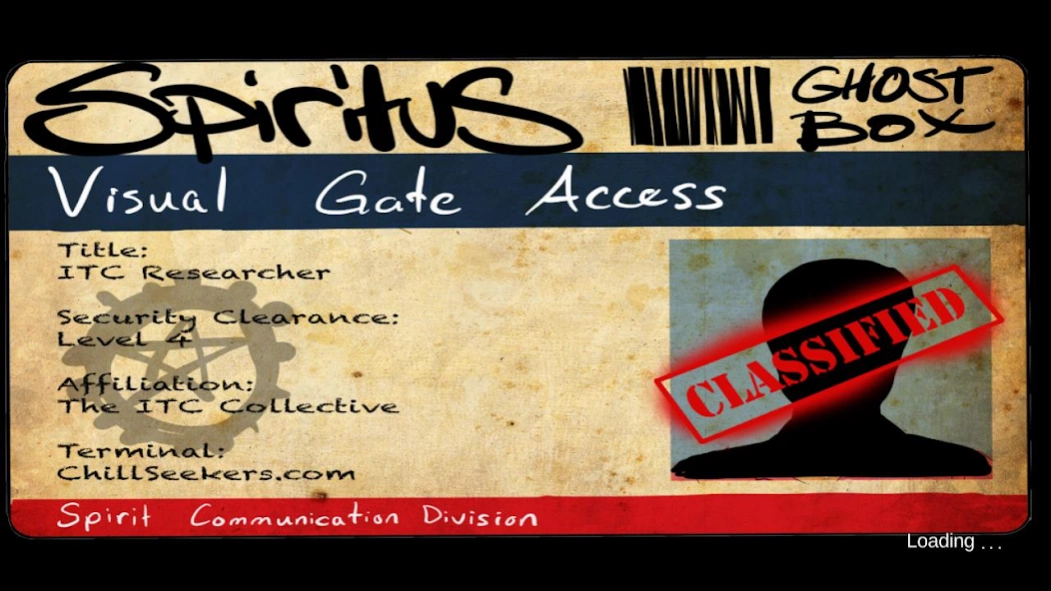Spiritus Ghost Box 1.8
Paid Version
Publisher Description
Spiritus Ghost Box - Spiritus Ghost Box is an Audio and Visual ITC tool for paranormal research.
Spiritus Ghost Box
Disclaimer: Intended for entertainment purposes. Use at your own risk.
Instrumental TransCommunication (ITC) is the technique of contacting spirits using electronic devices to capture images and voices. Spiritus Ghost Box is an audio and visual ITC tool that combines the latest in ITC research and development. This application has the ability to contact and communicate with intelligent entities on the "other side". Audio manipulation of sound banks has been a proven means of communication with spirit. Enhancements have also came in the form of audio effects such as reverb and echo. Reverb for instance is known for creating a spacious sound that in return allows spirit a more optimum environment for audio manipulation. This app incorporates new and experimental ideas in visual ITC and features other functions, effects, and properties to possibly further enhance this communication.
Features:
4 channel sound bank
Echo, Reverb, Phaser, and Crusher audio effects
Intensity Scan feature that affects the 4 channels, all effects, and the visual ITC.
Light and Dark Ambience to set the mood before, during, or after a session.
Visual ITC feature uses a particle system that is designed for spirit to manipulate visually.
About Spiritus Ghost Box
Spiritus Ghost Box is a paid app for Android published in the Food & Drink list of apps, part of Home & Hobby.
The company that develops Spiritus Ghost Box is ChillSeekers. The latest version released by its developer is 1.8. This app was rated by 3 users of our site and has an average rating of 4.5.
To install Spiritus Ghost Box on your Android device, just click the green Continue To App button above to start the installation process. The app is listed on our website since 2023-08-30 and was downloaded 262 times. We have already checked if the download link is safe, however for your own protection we recommend that you scan the downloaded app with your antivirus. Your antivirus may detect the Spiritus Ghost Box as malware as malware if the download link to com.tbd.ParadoxGhostBox is broken.
How to install Spiritus Ghost Box on your Android device:
- Click on the Continue To App button on our website. This will redirect you to Google Play.
- Once the Spiritus Ghost Box is shown in the Google Play listing of your Android device, you can start its download and installation. Tap on the Install button located below the search bar and to the right of the app icon.
- A pop-up window with the permissions required by Spiritus Ghost Box will be shown. Click on Accept to continue the process.
- Spiritus Ghost Box will be downloaded onto your device, displaying a progress. Once the download completes, the installation will start and you'll get a notification after the installation is finished.